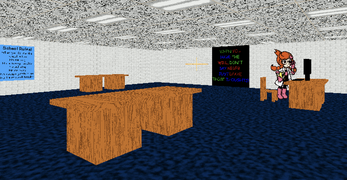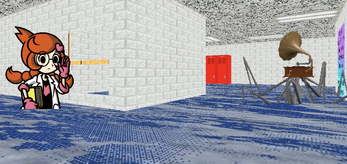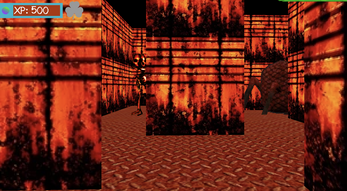Baldi's Basics 1 1/2: The Adequate School
A downloadable edutainmental software for Windows and macOS
Notice: This is a really old game that is no longer supported. Please play my newer games for more entertainment.
This is another modified decompile I made, and is the 3rd game in Season 1 of this series. Some stuff has been fixed, rearranged, and redesigned again like always. If you have ideas, suggestions, or bugs you'd like to report, leave them down in the comments sections below.
This game IS what it seems...
Baldi's rearranged schoolhouse contains a bunch of characters, some custom and others totally original. More often than not, each character has a function that has an effect towards gameplay. Also, additional tasks and structures intentionally make the game more mysterious. Additional locations include: Magic Man's Room, the kitchen, the Scientific Research Facility, the power supply zone, and ţ̸̛̠̥͓̮̿͐h̴̻̔e̴̡̢̪͚͇͋͜ ̴̹̠́͑̌͂̈́̅͝R̵̻͗́͋̚Ū̷̡̫̱͐̍̅͊S̵̛͖͍̜̠̬̼̝̆͒̂̓͠T̵̳̮̪̯͕̆͒̋̈́ ̶̳̐̚L̸̙̆̎̈́͝a̴̤̖͔̫̝̙͗͒̓̈́̌b̶̢̨͒̓̿̕ỷ̶̺̘̜̲̥̜̯͝͝r̶̢͈̦͓̔̅i̵͔̥͉̰̣̎̒̏͝ń̶̖̤̱̈́̆͌̇͜t̸̨̥͎̑̎̂h̸̛̙̣͍̊̀͝ͅNot only is this a survival game, it's also a puzzle too. Oh, and before I forget to mention, this very game consists of content that originates from the Full Game Demo, and BB+. New content will be added soon.
Story:
So, a couple of things have changed recently, and Baldi is still keeping his business running. An interesting student named Penny has decided to join the school's science class. This also means that science is also becoming a popular subject in the schoolhouse. Like usual, you must do tasks for people, and collect all of the notebooks.
How to Play:
Use "A" and "D" to sidestep, the vertical arrow keys to move forward/backward, and move your mouse to point in a direction. Collect 5,000 XP points or more to receive the good ending when you successfully exit Baldi's Schoolhouse. You know the rest.
Credits:
Basic Programs Used:
- Unity
- GIMP
- Audacity
- Anim8or
- Text-to-Speech
- Paint.NET
- EaseUS RecExperts
- 2 Computers: Mac (For exclusive TTS voices) and Windows (For file extraction from other games)
Text-to-Speech Programs Used:
- Dr. Sbaitso
- IBM Watson
- MacInTalk
- Cereproc
- Cepstral (Including Voiceforge)
- Microsoft
FAQ
How did you code custom characters?
I basically duplicated pre-existing .cs files, and modified them so that it suits their characters. It's kind of complicated.
Why did it take you 2 computers to make this?
MacOS has exclusive text-to-speech voices such as Alex and Boing, while Windows is used for running programs that extract Unity game files.
I can't beat the game. What do I need to do?
Like I said before, do tasks for various people, collect all of the notebooks, and Ģ̸̬̈́̕Ę̴͌T̶̟̝̅ ̸̹̔O̷͙͑U̶͇̥̎T̶̯̘̀͂ ̸̣͖̋̾W̴̱̙͆H̴̯̒͑I̷̯̮̓͠L̸̮͗E̷̙̓̑ ̵̭̆̂Y̷̻̹̔̔Ŏ̴̭̜U̵̺͍͐̏ ̸̟̑̇S̵͕̀͊T̸̪͂͜I̴̤͔͊L̸͉̯̓͗L̸͓͓̔ ̷̖̀͛Ć̶͚Â̴͇͒N̷͔̕
Did anybody help you with making this?
Punkred helped me with a few extra Baldi voicelines. He also suggested a character that can distract Baldi from the player: The Mocking Bird.
Let me know what bugs I should fix, or suggestions I could add.
© 2023 ObliviousGames LLC
This edutainmental software is protected under fair use
| Status | Released |
| Platforms | Windows, macOS |
| Author | TheObliviousQuail |
| Genre | Puzzle, Survival |
| Tags | Baldi's Basics, Characters, Horror, mods, Survival Horror |
Download
Install instructions
- For Mac OS Silicon:
- Extract the application from the ZIP file. Double click on the application logo. if it tells you that it can't be opened, click on the logo again, this time. hold down the Control "^" key. Click on "Open" from the list, and then press "Open" again if prompted.
- For Windows 64-Bit:
- Extract the contents, and open the main application (the .exe file).
Development log
- Update 1.3 FeaturesMar 13, 2023